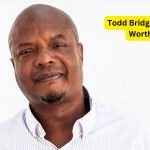UPI App Download: Unified Payments Interface (UPI) is a system that powers multiple bank accounts into a single mobile application (of any participating bank), merging several banking features, seamless fund routing & merchant payments into one hood. It also caters to the “Peer to Peer” collect request which can be scheduled and paid as per requirement and convenience. Here we are providing All Banks UPI Android App…
Check list of all banks who are providing UPI Android App Service, recently India’s Largest Bank State Bank of India (SBI) Launched his UPI Android App, On 23rd November SBI Launched SBI Pay App, You may download All banks UPI App from below direct links.
Quick Links
How is it unique?
- Immediate money transfer through mobile device round the clock 24*7 and 365 days.
- Single mobile application for accessing different bank accounts
- Single Click 2 Factor Authentication – Aligned with the Regulatory guidelines, yet provides for a very strong feature of seamless single click payment.
- Virtual address of the customer for Pull & Push provides for incremental security with the customer not required to enter the details such as Card no, Account number; IFSC etc.
- Bill Sharing with friends.
- Best answer to Cash on Delivery hassle, running to an ATM or rendering exact amount.
- Merchant Payment with Single Application or In-App Payments.
- Scheduling PUSH and PULL Payments for various purposes.
- Utility Bill Payments, Over the Counter Payments, Barcode (Scan and Pay) based payments.
- Donations, Collections, Disbursements Scalable.
- Raising Complaint from Mobile App directly.
UPI APP Download, RBI UPI APP, Download All Banks UPI App
Before Download UPI Android App, we try to Understand What is UPI Android App and How UPI Android App is Working, Who can use UPI Android App?, Requirements for Use UPI Android App, Charges for Using UPI App etc.
Download All Banks UPI App from Below List
| Name of Bank | UPI App Download Link |
| PNB UPI App | Click here to Download United PNB App |
| United Bank of India | Click here to Download United UPI Android App |
| UCO Bank UPI App | Click Here to Download UCO UPI Android App |
| Andhra Bank UPI App | Click Here to Download Andhra Bank UPI Android App |
| Axis Bank UPI App | Click Here to Download Axis Bank UPI Android App |
| ICICI Bank UPI App | Click Here to Download ICICI UPI Android App (Updated) |
| Bank of India UPI App | Not available at this time |
| Bank of Baroda UPI App | Not available at this time |
| SBI Upi App | Click Here to Download SBI UPI Android App New |
| HDFC Bank UPI App | Click Here to Download HDFC Bank App New |
| Karnataka Bank UPI App | Click Here to Download KBL UPI Android App |
| Bank of Maharashtra UPI App | Click Here to Download MAHA UPI Android App |
| Federal Bank UPI App | Click Here to Download Lotza UPI Android App |
| Phone Pay UPI App | Click Here to Download PhonePe UPI Android App |
Benefits of UPI Android App
Benefits for banks:
- Single click Two Factor authentication
- Universal Application for transaction
- Leveraging existing infrastructure
- Safer, Secured and Innovative
- Payment basis Single/ Unique Identifier
- Enable seamless merchant transactions
Benefits for end Customers:
- Round the clock availability
- Single Application for accessing different bank accounts
- Use of Virtual ID is more secure, no credential sharing
- Single click authentication
- Raise Complaint from Mobile App directly
Benefits for Merchants:
- Seamless fund collection from customers – single identifiers
- No risk of storing customer’s virtual address like in Cards
- Tap customers not having credit/debit cards
- Suitable for e-Com & m-Com transaction
- Resolves the COD collection problem
- Single click 2FA facility to the customer – seamless Pull
- In-App Payments (IAP)
Steps to Register UPI APP
- Step 1 – Download Any Bank UPI Android App from above links or Download Directly From Play Store
- Step 2 – Now Install your UPI Android App and After Installing Please Open UPI Android App
- Step 3 – Now Your UPI Android App is Asking for Enable GPS and Also Ask for Send SMS For Verifying Your Mobile number
- Step 4 – After Verifying your mobile number, you may see Various UPI Android App Menus
- Step 5 – User creates his/ her profile by entering details like name, virtual id (payment address), password etc.
- Step 6 – Go to “Add/Link/Manage Bank Account” option and links the bank and account number with the virtual id
- Step 7 – Generate MPIN by using your Debit card number and Now your UPI Android App is ready for Transactions
What are the different Ways for transferring funds using UPI Android App?
The different channels for transferring funds using UPI are:
- Transfer through Virtual ID
- Transfer through Account Number + IFSC
- By Using Mobile Number + MMID
- By Using Aadhar Number
- Collect / Pull money basis Virtual ID
If you have any Query regarding THIS ARTICLE then please tell us via below comment box…
Recommended Articles